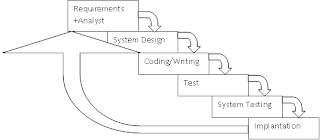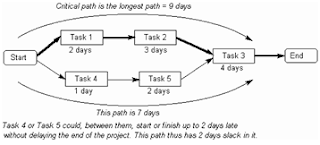Task 5
1) Draw a simple Water fall diagram.
2)
[i]
1. Requirements + Analyst| This step is where all the things that are need to be done in the project are listed and discussed with the customer. This step is a key step because if it’s missed then the company wouldn’t know what is needed to create the project.
2. System Design| This stage is where all the templates are going to be produced in order to get a raff idea of what the project will look like, sketches of what the project will look like and presentations of how it's going to perform. This stage is very important because if it is not done up to the requirements then the project might fail. This also involves the defying the architecture components, modules, interfaces and the data which the requirements require.
3. Coding/Writing| The actual creation of the web design is being done. This step is where all the preparation of the whole project is finally put together.
4. Test| This stage is where the system is getting tested during the actual build and whether the program/website works correctly. Or known as Alpha testing.
5. System Testing| this is where the BETA version of the program is given to the customers so they can dry run them self in order to see if the program would be able to handle the commands.
6. Implantation| this is the final stage where the program would be actually put on live.
7. Going back again| the system will be going back from the beginning the reason behind this is that the customer’s demands change all the time and gets out of data therefore the system gets redesigned.
3) Benefits and Limitations
Benefits:
Although this type of system is being used now for creating a new project the same systems with the same steps can be use in order o keep the system up-to-date, this is important so a new would not need to be produced for the maintenance for years to come. The system is very basic so any one can understand the implantation of it so the customer for example knows roughly what stage the program is for it to be created this way they can predict things such as when it’s going to be finished. Although the first version of the program might be unsuitable the diagram can take the project and figure out an answer to the problem.
Limitations:
This is designed so you can can’t go a step backward but do all the steps before going to the step need in order to get to the step you wanted to go back to in the first place. But because you don’t go back when redoing the step newer and better upgrade can be arranged in order for the better. Some of the time the customer may not be 100% sure what they want from the software and by that changing the way the program operates half way during the build by that the whole process would have to be repeated which may course annoyance between the contactor and customer. [ii]
[i] David’s presentation from RUTC Moodle on Unit 4: IT Project Assignment 1 – Project Life Cycle 3/10/2011